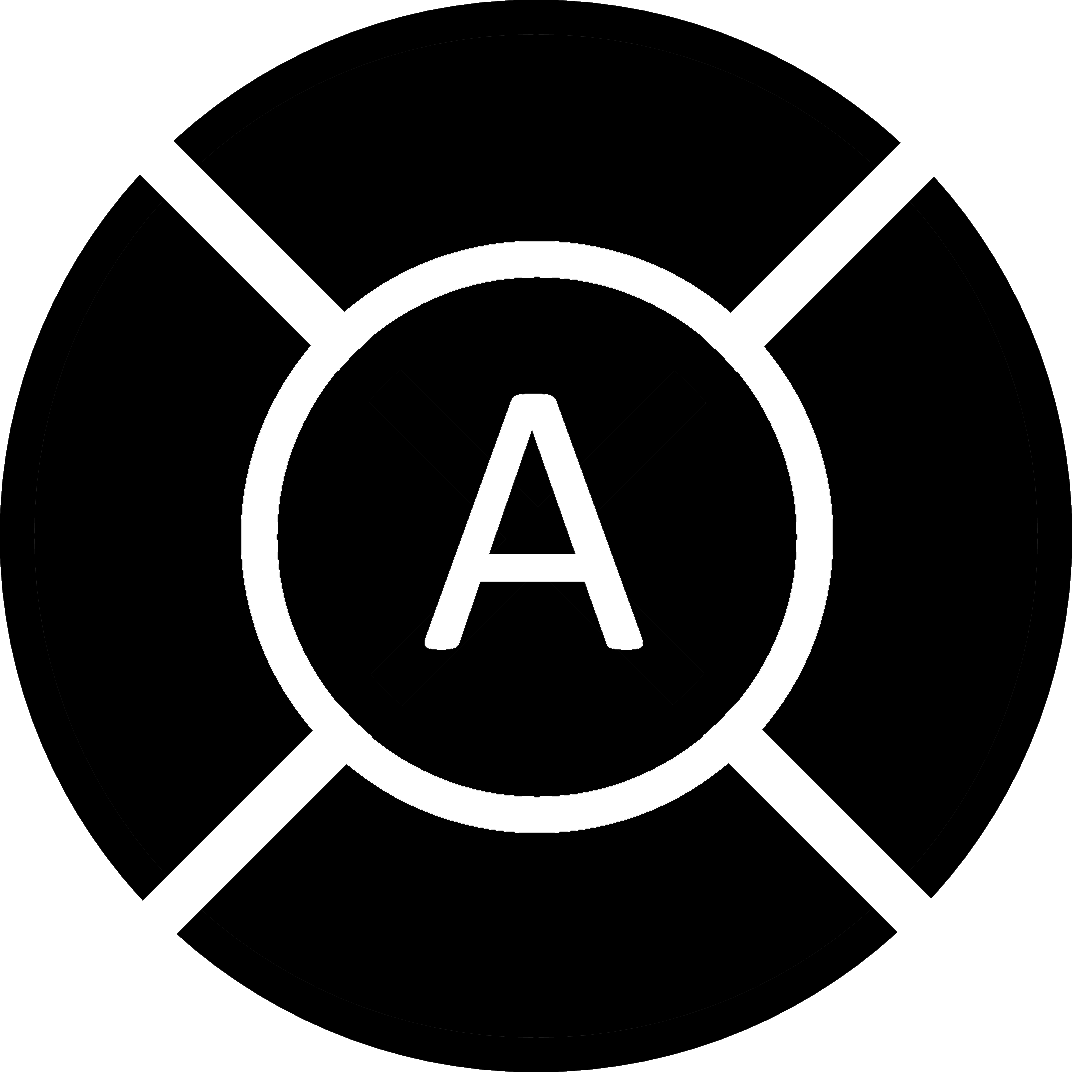
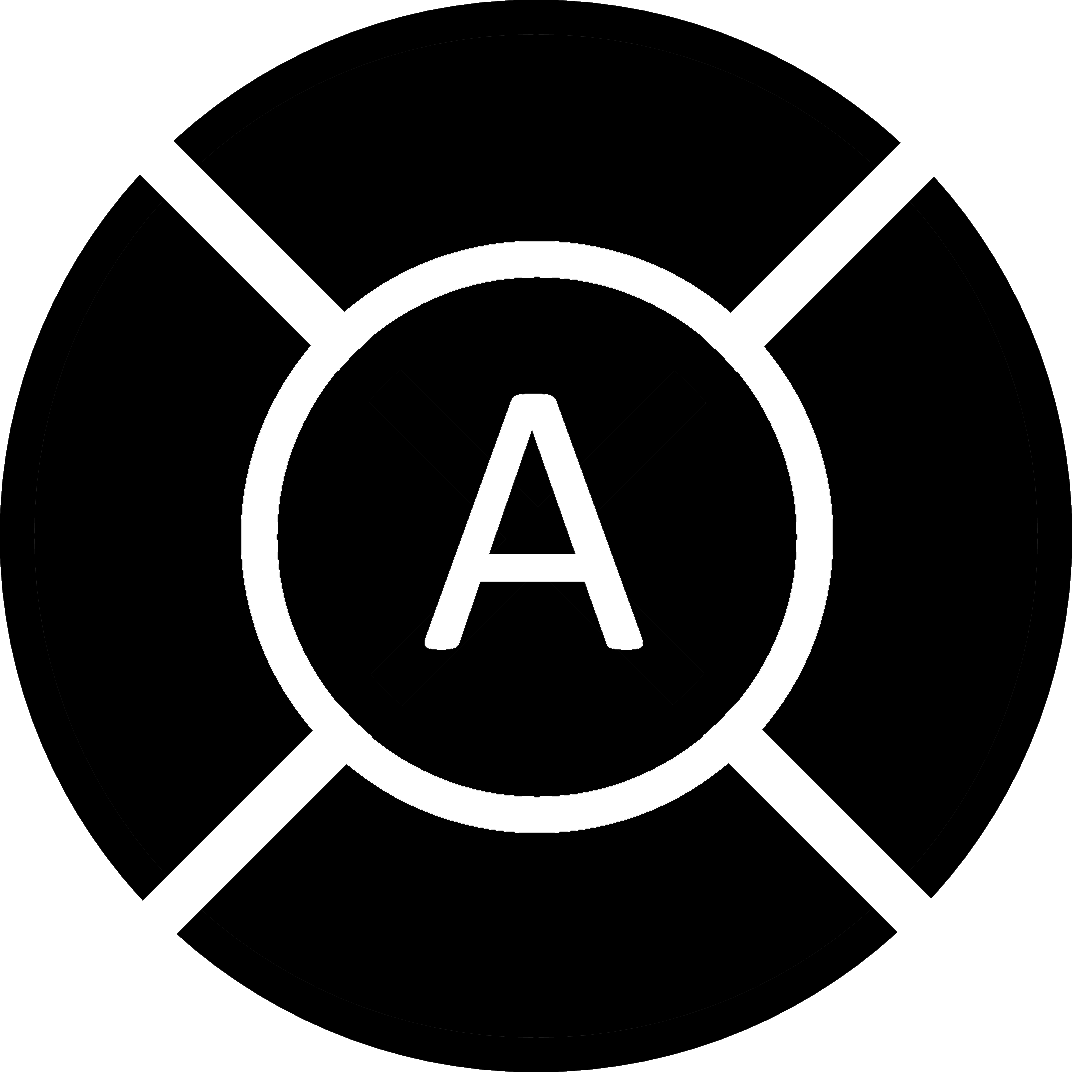
Apps4flip.com is a website dedicated to providing the best kosher app experience for users of 4G flip phones like the LG Exalt LTE, Kyocera Cadence, and similar models.
Our mission is simple: We help bochurim and yungerleit hold back from getting a smartphone when they’re on the verge of getting one. We do this by enhancing the 4G flip phone capabilities, bridging the gap between flip phones and smartphones more than ever, while keeping things 100% kosher.
We were not the first ones to discover the exploit; other people discovered it before us, and used it on many more apps then we provide. We do not provide any apps other than the ones you see in our app section, since our goal is very different from other people’s. Our goal is to help you keep your phone kosher, and avoid getting a smartphone — not to turn your phone into a smartphone.
No, we currently do not charge any money to download and install apps. All content on this site is available 100% free. We are able to provide this free service by subsidizing the bandwidth with ads. To be clear, the ads do not cover the full cost of running this site, so in practice we operate at a loss.
We did this to help the klal. There have been too many cases of people getting smart phones with the excuse that they need waze, weather, and stocks. We decided this is crazy, and sought to develop a solution to this problem by providing waze and the like on 4G flip phones.
See the first paragraph here. In short, they’re wonderful and a necessity.
100%. Although we have no relationship or connection with them, we are completely behind all they do, and encourage everyone to work with TAG for all of your internet needs. (If anyone from TAG is reading this and would like to work together professsionaly, please contact us on the about page, we would love to team up with you!)
This means that you did not follow the instructions to install waze properly. Waze requires you to fake tap through the get started and terms screens before using the app. You can find instructions on how to fake tap through these screens in the app section under waze.
We apologize, but as per rabbinical advice, we are not sharing the exploit. There is concern it will be used for inappropriate apps.
Abosultely not. We will not respond to any app requests.